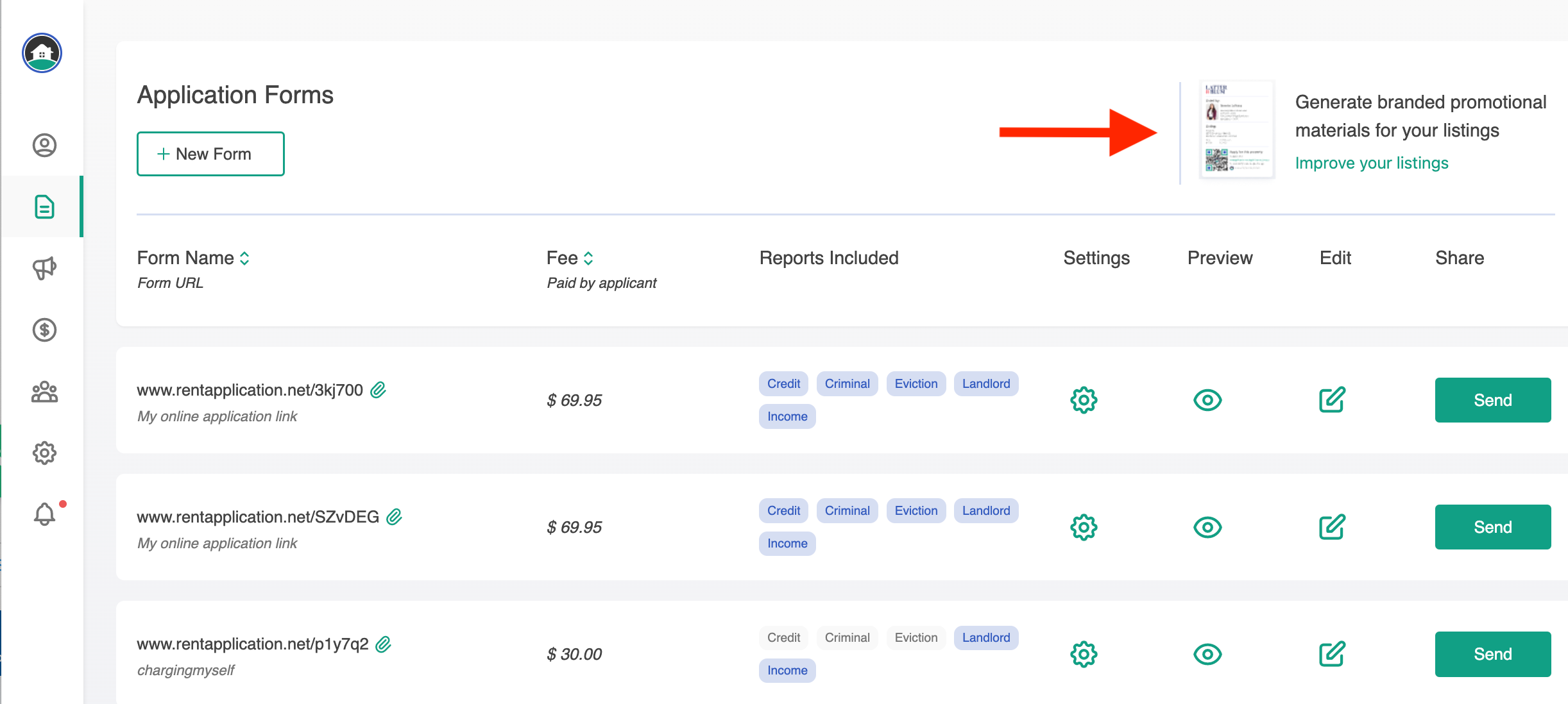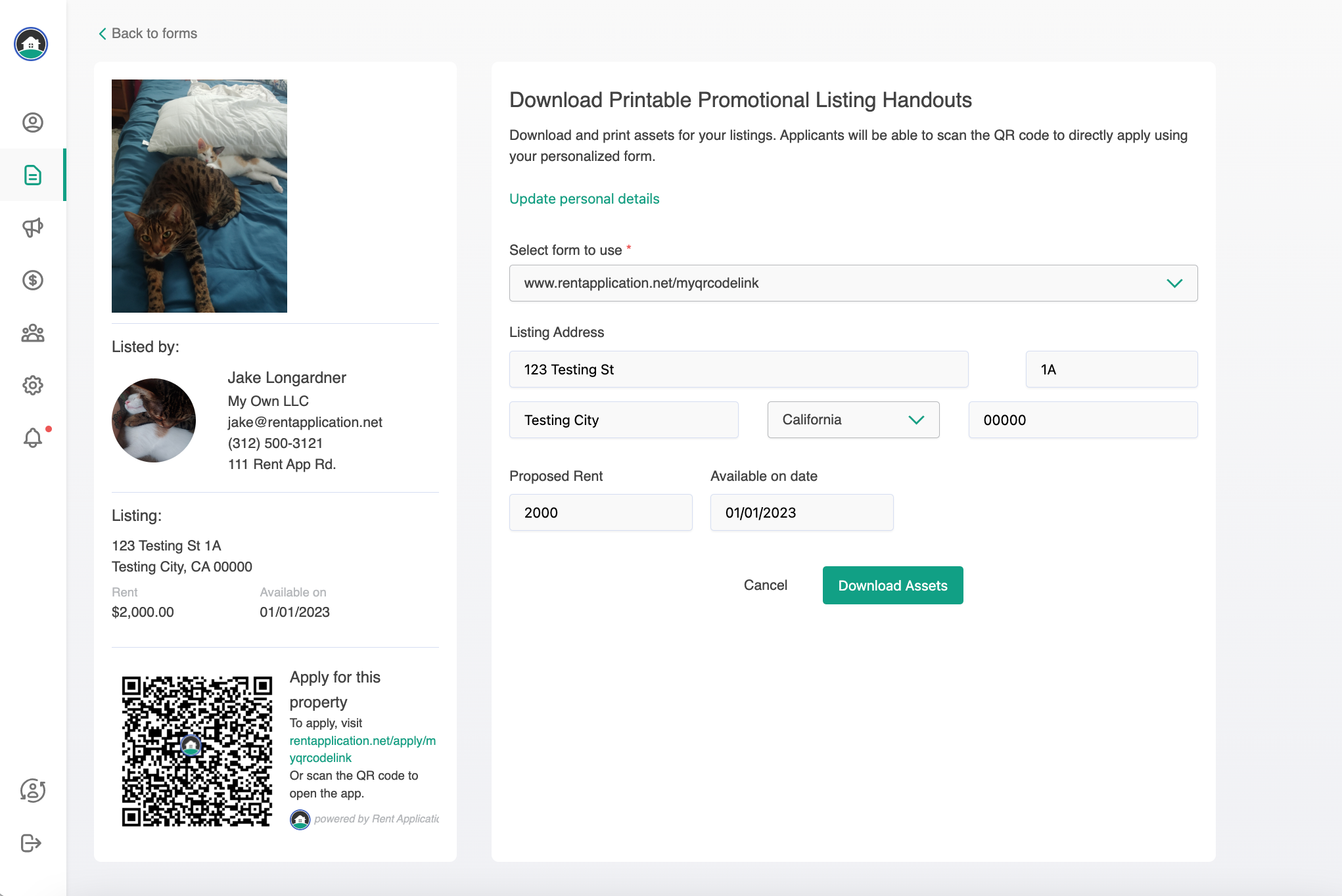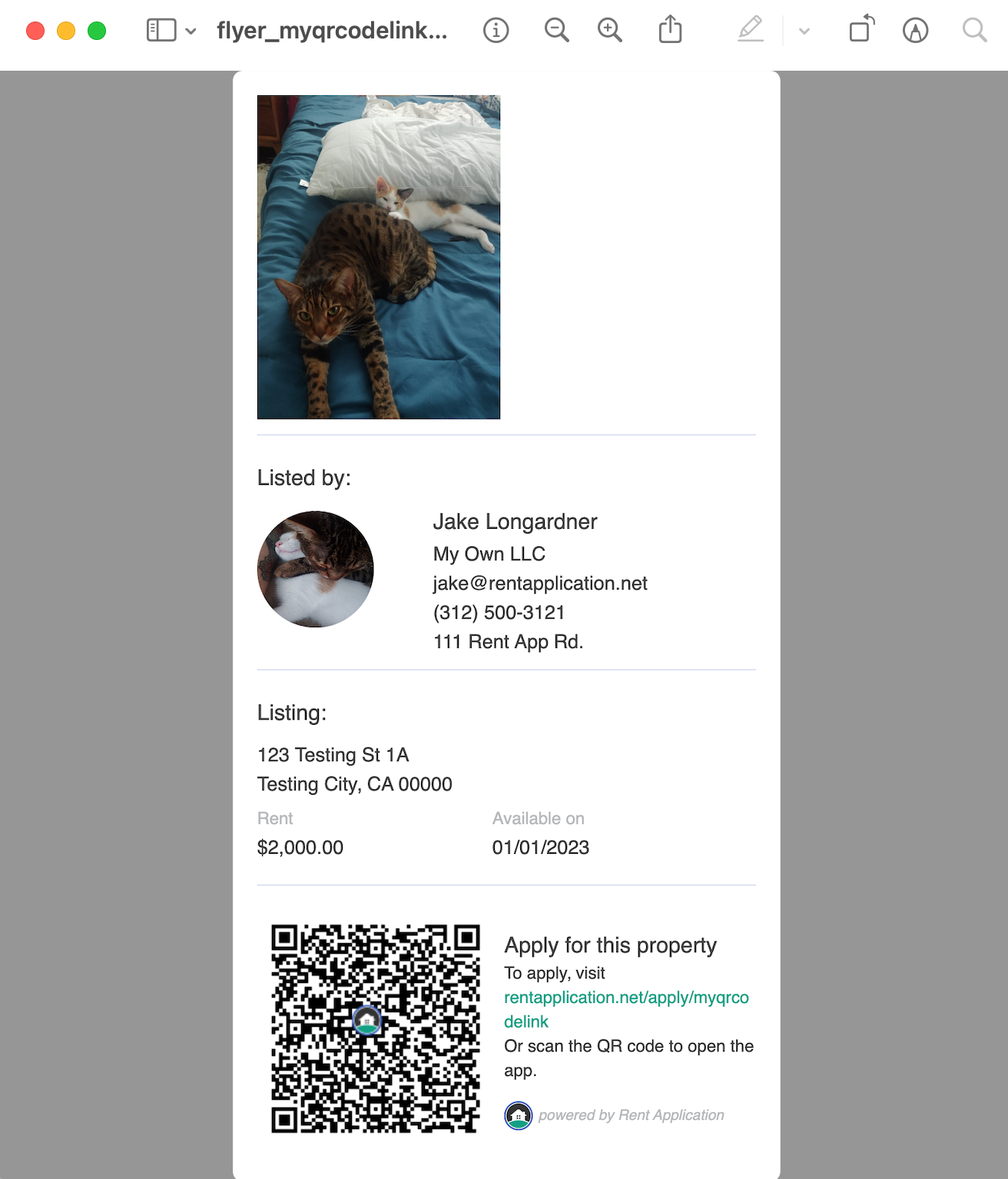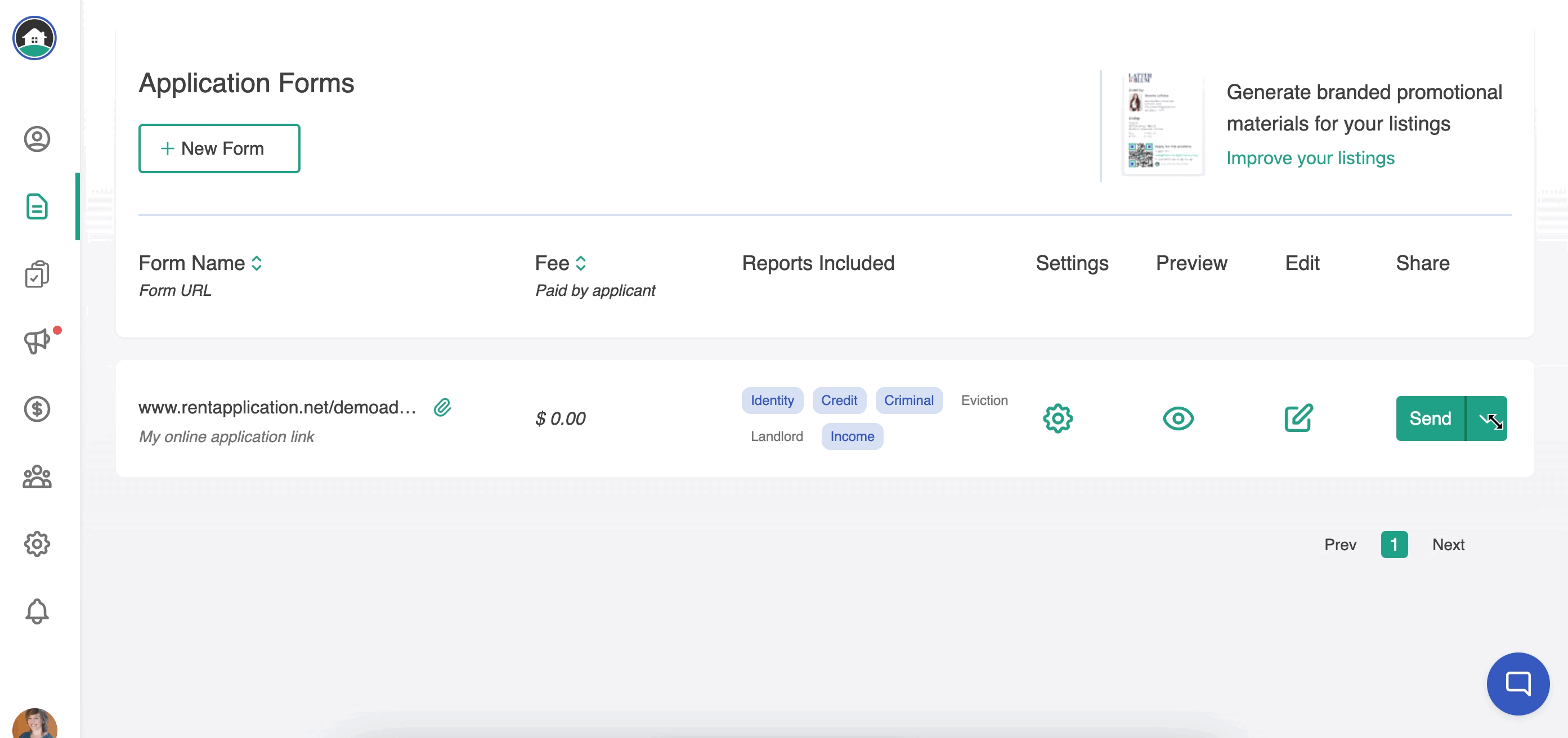Rent Application provides you with an easy way to create downloadable materials for your listings. This includes generating a unique QR code that can be scanned by potential applicants using their phone to locate your application form through a promotional listing handout.
How to get set up:
1. Log into your Rent Application dashboard: https://www.rentapplication.net/login
2. Locate and click on the Forms tab from the menu on the left
3. Locate the section in the upper right and click on the "Improve your listings" link, located by the red arrow in the image below:
4. The next page shown below will ask you to select which form you would like to turn into a QR code from a dropdown of your application forms. You can also type in the listing address, proposed rent amount, and availability date of your property
The section on the left is a preview of your downloadable asset and QR code:
Note: If you need to update your personal details (profile picture, number, website, address, ect), click on the "Update personal details" button right above the form selection drop down.
5. Once you're ready, click the "Download Assets" to transfer your newly generated QR code promotional listing handout to your device.
6. Find your downloaded file on your device to view your promotional listing handout.
If you have your own marketing materials, you can insert just the QR code! This can be downloaded by clicking the Send button next to your form in your account dashboard: