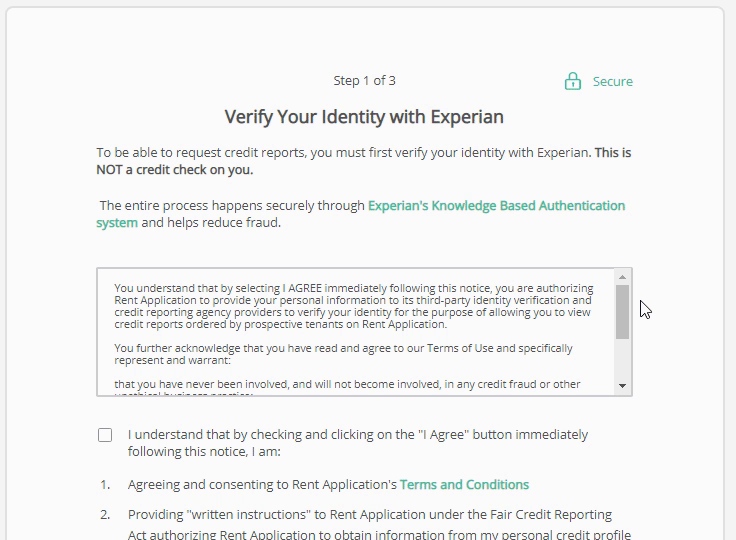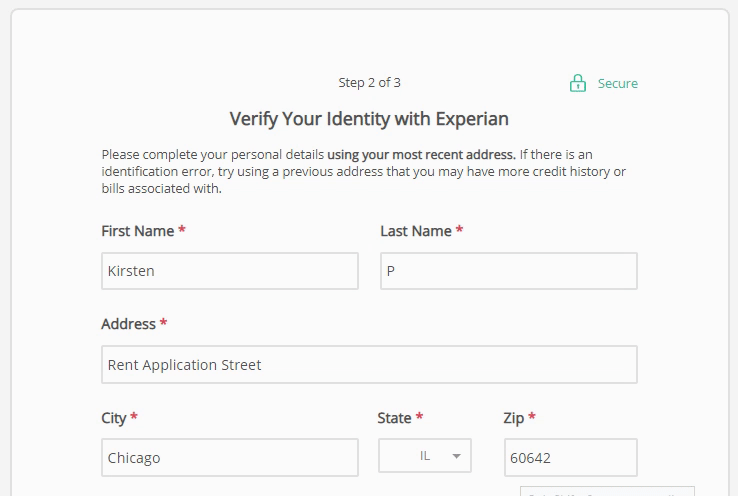The first time you set up your Rent Application account, if you want to process Credit reports you may need to verify your identity with Experian. Periodically, you may need to repeat this verification process.
Please note, this verification process is not a credit report on you, and not an inquiry. Experian asks for your information in order to access your consumer records to create unique identifying questions that only you can answer.
Your applicants will go through a similar verification, ensuring the report that returns is theirs, and not someone else's! This helps prevent fraud and keep not just you, but all of our users safe from fraud and bad actors!
It only take a few minutes to complete the secure verification process!
Whether you're just getting started or need to re-verify, here's how:
Verify via Form Settings
When creating a form, there will be a link to access the verification from the Form Settings page:
Verify via Experian banner
If you already have a form created, you will see this banner on your Forms Dashbaord. Click the Get Started button on the Experian banner to being:
1. Review the disclaimer then click to agree and continue:
2. Enter your personal information and click to continue to the security questions:
Once you have answered all of the questions successfully, your account with be verified with Experian and you will be able to process credit reports!
If you are re-verifying, any reports that were pending will process at this time.
If you have trouble, we recommend calling Experian directly at (855) 962-6943 to try and get more information. The prompt will be automated, but a lot of account actions can be completed through this number. If your credit account has a freeze or fraud alert, for example, they can assist in the next steps to get that lifted so you can try again.